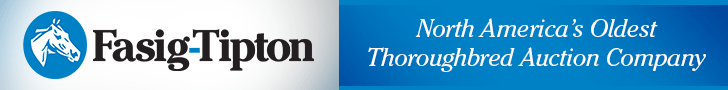Member Portal Help CenterYou must be logged in to your member account in order to access many of the members-only functions below. Some links and web pages will not be available until you are logged in.Locating your usernameYour username is typically the email address you have on file with TOBA. If you do not have an email on file, your username was sent in the mail. Contact [email protected] or call (859) 899-8480 for assistance. Changing your passwordIf you have an email on file with TOBA, click here to reset your password and access the member portal. Your password reset will be sent to the primary email on your account. If you do not have an email on file with TOBA, please contact us at [email protected] or (859) 899-8480 to change your password and add a primary email to your account. So that we can better serve our members, we require an email address on file and we are missing that information from you. Activating your account for the first timeIf you have an email on file with TOBA, click here to reset your password which will activate your account. Your password reset will be sent to the primary email on your account, after which you can access the member portal. If you do not have an email on file with TOBA, you should have received your password in the mail either with an announcement about the member portal, with your welcome letter, or with your renewal form. Contact [email protected] or call (859) 899-8480 if you need assistance. Checking your expiration date and other membership informationClick here to view your member profile, or from the member home page (after logging in to your account), click on "Member Profile" in the links under your member name. Your expiration date, member number, and other member information are at the top of the page under "Membership Details." Updating your contact informationClick here to view your member profile, or from the member home page (after logging in to your account), click on "Member Profile" in the links under your member name where you can view and edit your contact information. This contact information is private and for TOBA office use. Updating your listing for the printed 2023-2024 TOBA Membership DirectoryThe deadline has passed for 2023-2024 directory listing updates. Contact us at [email protected] or (859) 899-8480 with any questions. Managing your subscription preferences for BloodHorse magazineClick here to update your subscription preferences or from the member home page (after logging in to your account), click on "Member Profile" in the links under your member name where you can view and edit your subscription preferences in the bottom the section, "Magazine Subscription Preferences." Accessing your digital member cardFrom the member home page (after logging in to your account), click on "Membership Card" in the links under your member name. If you need to make changes to how your name appears on your digital member card, click here to update. Accessing member benefits and redemption informationClick here to view your benefits and members-only redemption information, or from the member home page (after logging in to your account), click on "Benefits Information" in the links under your member name. Non-members can view TOBA membership benefits here. Renew your membership or request a renewal invoiceClick here to renew your membership. You can renew your membership up to six months in advance of your expiration date. If you would like to renew earlier, please contact us at [email protected] or (859) 899-8480. You will receive an invoice via email 60 days before your expiration date. If you do not have an email on file or would like to request an invoice sooner, please contact us at [email protected] or (859) 899-8480. Upgrade your member level or become a sponsor memberYou can change your member level when completing your membership renewal. If you would like to upgrade mid-year, contact us [email protected] or (859) 899-8480 and we will send you an invoice for the upgrade amount due. To learn more, become a sponsor member, or to check if you are already a sponsor, click here, or from the member home page (after logging in to your account), click on "Member Profile" in the links under your member name. Your sponsor status is at the top of the page under "Membership Details." Click on "Sponsor Benefits & Information" in the same section to upgrade. Replacing a lost member card or member pinYour digital member card is available to view or print anytime in the member portal. From the member home page (after logging in to your account), click on "Membership Card" in the links under your member name. The fee to replace your plastic membership card or lapel pin is $25 each. Please contact our office to request a replacement at [email protected] or (859) 899-8480. Can’t find the answers you’re looking for? We’re here to help.You can contact us at [email protected] or (859) 899-8480. |